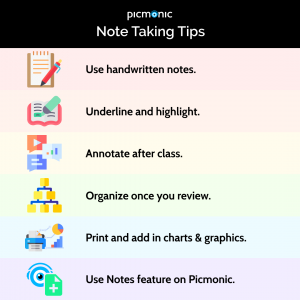Welcome to our next Study Success Series! This time we’re reviewing our expert’s top note taking tips to spice up your study sessions. Whether you’re someone who makes liberal use of a highlighter, or someone who tries to type everything you hear, Picmonic has tips to help with classes this semester.
Use Handwritten Notes:
Studies – like the ones explained in this article from Scientific American – show that when you take class notes by hand, whether you’re listening to a lecture or reading from a textbook, you’ll remember more of what you wrote than if you type your notes on a laptop or another device. When you write notes by hand, your brain works differently than it does when you type. You can’t manage to write down every single word your professor says, no matter how fast you write, so instead you have to listen carefully to the information and decide what is important enough to write down.
You are also summarizing as you go, quickly and effectively, so that your notes make sense when you look back at them later. Doing these things will make your brain work much harder than just listening and typing every word you hear. Typing puts more focus on the words themselves, while writing puts more focus on the meaning of and relationship between the words. If you want the best shot at remembering the notes you’ve jotted down and using them as an effective study tool, ditch the laptop for this task and grab a good old fashioned notebook and pen.
Underline and Highlight:
Highlighters can become your best friend once you master the art of pinpointing the important information you read. Essential vocabulary, necessary facts, names of people, places, or procedures, and any other information that you need to be able to locate quickly will stand out from the page if you highlight them. Don’t go crazy – there is such a thing as highlighting too much. Stick with highlighting the most necessary parts, and then add in some underlining to enhance your understanding of the text.
Come up with a system that you’ll remember and instantly recognize: Underline sentences or paragraphs that are particularly important with one line, and then use a double underline for things you have questions about, for example. Make your organizational method your own, and then stick to it. Your notes will clearly and concisely show what you need to memorize and what you need to revisit.
Annotate After Class:
Sometimes note taking happens so quickly that afterwards some things you wrote may be confusing, and you may not be sure of what exactly you meant. If you wait for a day or two to come back to your notes, your chances of deciphering what you intended to say may already be slim to none. Instead, take a little time immediately after class to sit and look through what you’ve written. If any notes don’t make sense, rewrite or add to them to make your meaning clear.
Another good tip for annotating is to write a short summary before large sections of texts or detailed descriptions from your professor. These will be beneficial as you study for tests or prepare for hands-on training. Your annotations can also include the highlighting and underlining tips previously discussed, or you can circle key points to locate later.
Organize Once You Review:
After you review your notes for the first time, spend a few minutes organizing them into the rest of your notes. Put similar topics together, or make a section for things you need to spend extra time on. Organize by chapter, by lecture date, or by specific subjects. You can also create a vocabulary section or divide up what you’ve mastered and what you haven’t. What matters is that your method of organization makes sense to you, and that you follow through by taking the time to organize your notes after each class or after each review.
Print Off Charts and Graphs:
Many professors give their students full access to notes or lectures by putting them online. If yours does this, consider printing any charts, graphs, tables, or other visual materials and adding them to your own notes. If you take our advice about handwriting your class notes, you can scan them into your device and insert those diagrams directly next to the corresponding charts and graphs. If you take the extra step of transcribing your notes from paper onto your device, then it’s even easier to add the charts and graphs.
Either way, having that visual information next to the text of your notes will enhance your studying ability and retention rate not only by increasing your exposure to the material but also by engaging your brain’s different learning styles. An added bonus is that it will save you time searching for the visuals later.
Use the Notes Section on Picmonic:
When you’re using Picmonic, you can also make notes and save them for later. Adding your own notes and even additional information to an individual Picmonic can help you remember the topics better. You’ll have the study tools we provide integrated with information from your professors, your text books, and any other outside resources you reference, all available to use when and how you need. And you can even print your notes from your My Notes tab! Check out more ways to use notes and resources on Picmonic, and you’ll be set to use everything at your disposal to understand the material, memorize it, and ace those tests.
Use some of these note taking tips every day and they’ll help you retain even more knowledge as you progress through your classes. If you haven’t used Picmonic yet, there’s no better time than today. Learn why hundreds of thousands of students around the world have relied on our mnemonic study tools to help launch their medical career. Choose the methods that work best for you, and your notes will be an invaluable source of information that you’ll return to again and again.