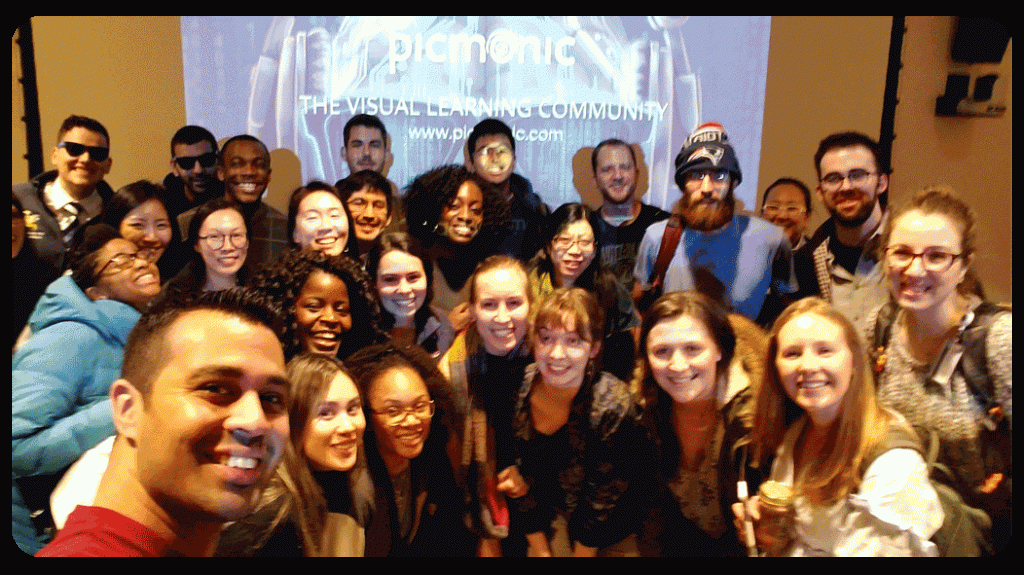
Set up a free “Study Less, Remember More” Presentation for your school!
1. Why should I do this? What do I get for helping out?
Be a hero to your classmates and pay it forward! You get Free Picmonic + $50 gift card + $5 for every subscription from the presentation (cash out your rewards.)
2. How much time will this take me?
In-person event: <1 hour to set up and ~1 hour the day of the event.
Virtual Zoom event: <10 minutes to set up and share the invite
3. When will the presentation be?
That is up to you! Preferably during a lunch hour when everyone will be on campus (or available if virtual), that’s not the day of or before a big exam.
4. How do I promote the event? Do you have an RSVP system?
Yes, we’ll send you an invite packet with flyers and graphics to share via email/social media with a link to our RSVP system.
We use the RSVPs to order the correct amount of food for in-person events.
5. How does Picmonic incentivize students to attend the event?
Everyone that attends will:
• Learn valuable study tips
• Get free lunch (in-person events)
• Get up to 40% off discount code
• Be entered in a raffle to win a free subscription
6. Who is the target audience for this event?
First-year students – Picmonic is most valuable to them and the most common feedback we get is “I wish I started using this earlier”. Second years will benefit too!

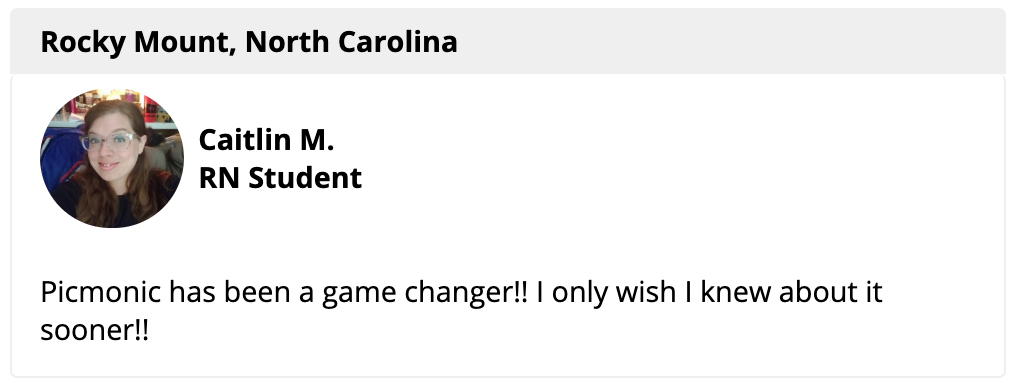
7. What does the event cover?
8. How long will the presentation be?
9. Will you be here in person?
We only do Live Stream presentations or webinars now so we can serve more schools and put the saved travel expenses into deeper discounts.
Everyone is familiar with technology, and feedback is that it’s just as good as being there in person.
How does a “Live Stream” presentation work?

You click a link and put us on the big screen and speakers. If we can see/hear you all, it works even better.
10. Do I need to reserve a room? What type?

Yes, please! Normally a classroom or lecture hall.
Attendance varies between 20 students and 200 students, you can ballpark that better for your school than we can.
11. What IT is needed?
13. If there are IT issues, what do we do?
This rarely happens, but we can always do a quick AV test beforehand!
We have a pre-recorded presentation you could play instead, and we could answer questions as they come up even if just on a cell call with you.
14. Is there a discount?
Yes, a 40% discount code (our largest discount yet!) will be given to all those who attend!
15. What is the raffle during the presentation?
We’ll choose a raffle winner from the list of everyone who RSVP’d, and they’ll get hooked up with a premium Picmonic subscription! They must be present at the event to win.
16. Why RSVP? Can people just show up?
We order food/snacks based on the # of RSVPs!
RSVPing automatically enters students into a raffle to win a free Picmonic subscription at the end of the presentation. They’ll also get your school’s discount code, as well as links to many useful memory resources emailed to them.
17. Do you have a minimum number of students you present to?
25 is our minimum.
We normally have between 30 – 100 students join our presentations! The only limit is the capacity of your classroom or auditorium.
18. How is Picmonic different than SketchyMedical?
• Picmonic is the most efficient and effective resource enabling students to master all need to know topics in 2 – 4 minutes videos + Spaced Repetition quizzing.
• Picmonic covers EVERY major subject area, covering you from day 1 of school through graduation.
• You can actually customize Picmonics – add additional facts and characters for extra details you want to remember. Or even create your own Picmonics!
• We’ve got mobile apps for iOS and Android, allowing you to study on the go throughout your busy day
• A good comparison of the two resources is provided by this website: https://www.medstudenttips.com/picmonic-for-medicine-vs-sketchymedical.html
19. What is the difference between the discount we get for attending the presentation and the Group Buy discount?
Students that attend a Picmonic Presentation get a guaranteed 40% discount which is good for 24 hours. In addition to the discount for attending an event, there are also the benefits of FAQ #1 and #8 above.
A Group Buy allows students to get 20% off immediately and start enjoying Picmonic. They then have 1 week to invite friends to join their group. If the group reaches a minimum of 5 members, everyone gets an additional 20% refund, for a total of 40% off.













